How to Set Up a Django Development Environment
A Step-by-Step Guide to Installing and Configuring Django
Introduction
Django is a popular web framework written in Python. It enables the rapid development of secure and scalable websites. The first step to working with Django is setting up a Django development environment. This involves downloading and configuring the software and tools needed to create and test Django projects.
Prerequisite
Basic understanding of Python or Any Programming Language
Understanding of How Websites Work
Install Python
Django is a Python-based framework. Therefore, to use Django, you need to have Python installed on your computer. To install Python:
Go to: https://www.python.org
Hover over ‘Downloads’ on the navigation bar
Select the right OS - for Linux/Unix OS, select ‘source code’
Download the latest stable release
Open the downloaded package
Follow installation instructions
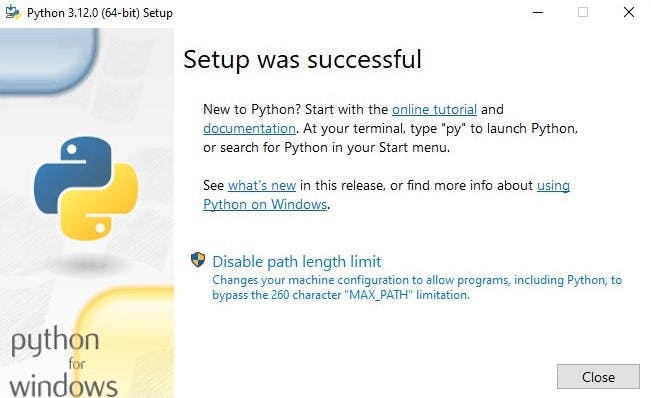
- Close setup window.
Create a Virtual Environment
Isolating a project’s environment is good practice.
For instance, imagine having to work on 2 projects that require different versions of Django and other dependencies. Installing every required package globally on your computer would be a bad idea because, then, you would have to deal with the conflicts. Instead, you should isolate each project in a virtual environment, and download their dependencies in their respective environments.
So to create a virtual environment for this project, go to your command line and do the following:
Create a directory for this project (call it
my_python_projector anything you like).mkdir my_python_projectChange your current directory to the project you just created.
cd my_python_projectCreate a virtual environment named
envin the current directory.# macOS / Linux python3 -m venv env# Windows python -m venv envActivate the virtual environment.
# macOS / Linux source env/bin/activate# Windows env\Scripts\activate
Install Django
Having created and activated a virtual environment, the next step is to install Django right there in your project folder (which is now an active virtual environment). To install Django, you will need pip — a tool for managing and installing Python packages. Don’t worry, pip is automatically installed in Python virtual environments.
Install the latest version of Django
pip install django
Start a Django Project
The next step is to begin a Django project. This is a folder that houses all applications and configurations that make a Django website. Simply put, it is your Django development environment.
Start a Django Project (call it
my_projector anything you like).django-admin startproject my_project
Change your current directory to your new Django project.
cd my_project
Run the Development Server
Django comes with a lightweight web server that allows you to simulate serving your project and applications. This works with a file named manage.py. You should find it in your current directory.
Optional: Check for a
manage.pyfile in your django project folder.# macOS / Linux ls | grep manage.py# Windows dir | Search-String manage.py
Run the development server
python manage.py runserver
In your browser, go to: http://127.0.0.1:8000/. You should see something like this:
Voila! Your Django development server is now primed and ready to soar to new heights.
Conclusion
Setting up a Django development environment is where every Django project begins. First, you have to ensure that Python is installed on your computer. Then, you want to create a virtual environment to enjoy the benefits of isolated development. In that environment, you create a Django project which is where you’ve got everything you need to start building your next (or first) website with Django.
You could create applications, make configurations, and serve your project with the Django development server. Best of code luck🧩!
References
Python.org. (2023). Download Python | Python.org. Python Software Foundation. Retrieved from Python.org.
Python.org. (2023). PEP 405 – Python Virtual Environments. Python Software Foundation. Retrieved from PEP 405.
Dataquest. (2023). A Complete Guide to Python Virtual Environments. Dataquest Labs, Inc. Retrieved from Dataquest Blog.
Django. (2023). The web framework for perfectionists with deadlines. Django Software Foundation. Retrieved from Django.
- Mozilla Developer Network. (2023). Django Web Framework (Python). Mozilla. Retrieved from MDN Web Docs.
